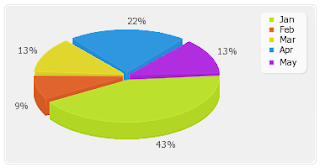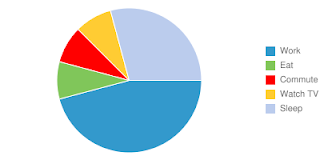Now that we have friends and family geographically placed in different locations, there arises situation where you need to help some one with an installation or configure some software in the PC. Previous ways of doing it included sending mails with detailed steps and snapshots to do the job or guiding them over phone while they perform the job. This however does not work all the time. I started searching for software that would let me remotely access PCs and control them and I came across Team Viewer.
Now that we have friends and family geographically placed in different locations, there arises situation where you need to help some one with an installation or configure some software in the PC. Previous ways of doing it included sending mails with detailed steps and snapshots to do the job or guiding them over phone while they perform the job. This however does not work all the time. I started searching for software that would let me remotely access PCs and control them and I came across Team Viewer.The software is relatively easy to install and use. I had no problems in the installation or the usage. There is very minimal latency involved while you remotely access the PC. It has few nice features such as chat & file transfer.
The entire steps involved are explained here.
Other software that you can use are GotoMeeting, GotoMyPC. Teamviewer is totally free for non-commercial usage, which is good enough for us. There are trial versions available for GotoMeeting and GotoMyPC over a short period of time. Hope you guys find it useful !!